
| Home| Content | 
|
| Main Window | Filtering by FTAN program |
In Tab.
The In Tab first column "sta/chan" in Central Area contains the names of seismic stations and available channels. The second column "state" contains indicator showing the status of station or channel.
The channel indicator selected appears after
the cleaned channel records were saved (selected for output). The channel
indicator rejected appears after the channel (which is not selected)
was rejected manually. To perform the rejection click by right mouse button
on the channel, pop up menu "reject" will appear, click it by mouse button.
The station indicator selected appears after at least one cleaned
channel record is saved. The station indicator rejected appears after
all channels are rejected. A station which is not selected can be rejected
manually in the same way as channel (in this case all channels will be marked
as rejected).
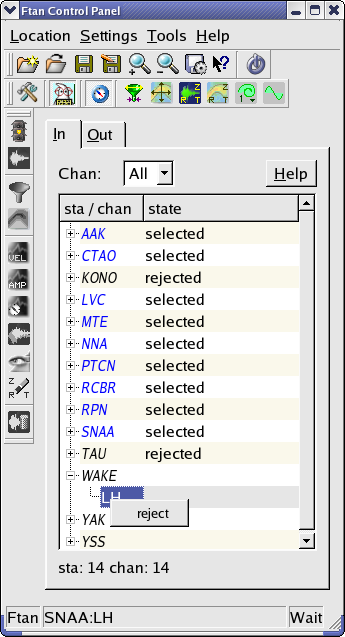
| Main Window | Filtering by FTAN program |
| Copyright © 1998 - 2005 Mitpan | Fmt-1.30 |