
| Home| Content | 
|
| The Dialogs. | Filtering by FTAN program |
Settings->Total Settings...
Total Parameter Settings window provides the tool for editing
of the values of FTAN arameters.
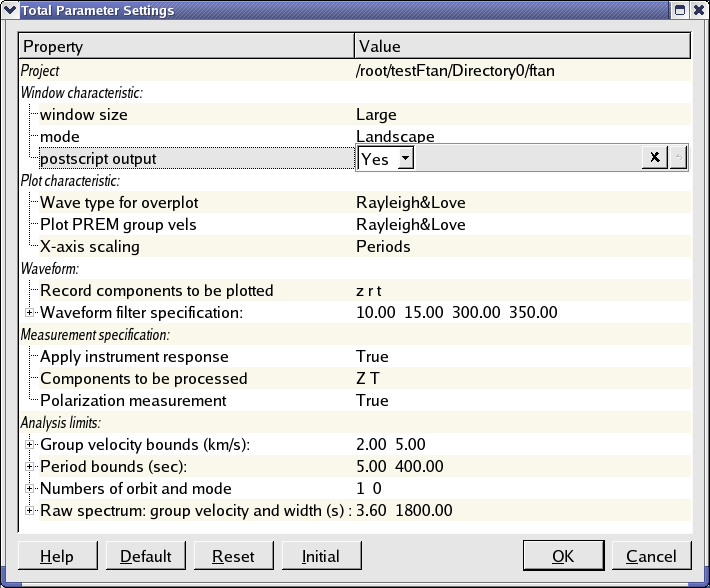
 . To set default values for all row dialog parameters push
button
. To set default values for all row dialog parameters push
button  . If any parameter was changed it's name will be rewritten by
bold font.
. If any parameter was changed it's name will be rewritten by
bold font. Bottom row of buttons of Total
Parameter Settings window:
Default
button - to set default values for all parameters;
Reset button - to remove last changes for
all parameters;
Initial button - to set initial parameter
values (at the moment of start of location session) for all parameters ;
OK button or Enter button - to exit
Total Parameter Settings with changed parameters (all row dialogs must be
closed);
Cancel - to exit without changes.
1. Row
of check box widgets.
Input dialog values are given as a list of characters. Output dialog values
form a list of selected characters. To select any character click on the
nearest at the left checkbox. You can close this dialog if at least one of
characters is selected.
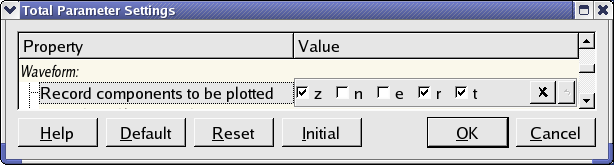
2. Combo box
widget.
Input dialog value is a string of text parameters. Output dialog value is
a text item selected in the combo box widget. To select an item click on
it.
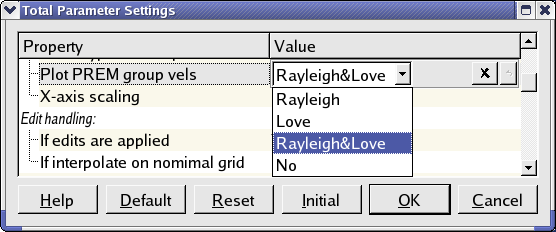
3. LineEdit
box widget.
Input dialog value is a floating-point number. Output dialog value
is an edited number. The program checks if the number meets the conditions
defining maximum and minimum values and number of digits after the decimal
point (minimum, maximum, decimals).
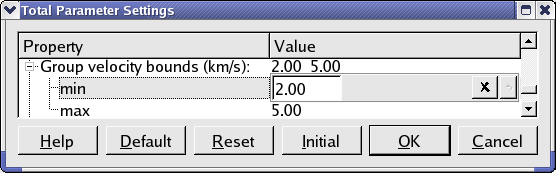
4. Spin
box widget.
Input dialog value is an integer number. Output dialog value is the edited
number. Spin box ensures that a string contains a valid integer within a
specified range.
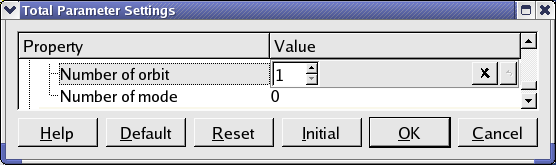
5. ReadOnly LineEdit box widget.
Input dialog value is a set of related float or integer numbers.
LineEdit box widget provides viewing of values of related parameters
and setting of their default values. The program checks if the values of related parameters
are ordered in required way if it is necessary.
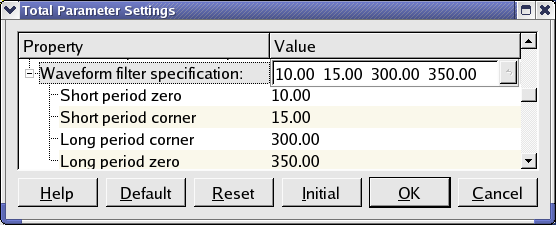
1. Project – complete
pass of location.
2. Window characteristic
Property - "window size"
Type of row
dialog - combo box widget
Value
list - "Small", "Large"
Default -
"Large"
Description
- Size of plotting window.
Property - "mode"
Type row dialog
- combo box widget
Value
list - "Portrait", "Landscape"
Default -
"Landscape"
Description
- Output pictures orientation.
Property
- "postscript output";
Type row dialog
- combo box widget
Value
list - "No Yes";
Default -
"Yes"
Description
- If value "Yes" is chosen, then postscript files will be created.
3. Plot characteristic
Property - "wave type for overplot";
Type row dialog
- combo box widget
Value
list - "Rayleigh, Love, Rayleigh&Love";
Default -
" Rayleigh&Love";
Description
- Type of waves for over plotting of raw and cleaned records.
Property - "Plot PREM group vels";
Type row dialog
- combo box widget
Value
list - "Rayleigh, Love, Rayleigh&Love, No";
Default -
" Rayleigh&Love";
Description
- To plot PREM group velocity curves on resulting picture for
estimated group velocities.
Property - "X-axis scaling";
Type row dialog
- combo box widget
Value
list - "Periods, Frequencies";
Default -
"Periods";
Description
- FTAN map X axis scaling.
4.Waveform:
Property
- "Record components to be plotted";
Type row dialog
- row of check box widgets;
Value
list - "z, n, e, r, t";
Default -
"z, r, t";
Description
- Waveform components to be plotted at the start of processing.
Property
- "Waveform filter specification:";
Type row dialog
– ReadOnly LineEdit box widget;
Value
list - List of float numbers
Sort order
- ascending
Description
- Band pass filter parameters. Two left and two right bounds for cosine window (in seconds).
Property
- "Short period zero";
Type row dialog - LineEdit box widget
Value - float number;
Default - "10.00" ;
minimum - 0, maximum - FLT_MAX; decimals - 2;
Description - short zero
period
Property
- "Short period corner" ;
Type row dialog - LineEdit box widget
Value - float number;
Default - "15.00"
minimum - 0, maximum - FLT_MAX; decimals - 2;
Description - short corner period
Property
- "Long period corner";
Type row dialog - LineEdit box widget
Value - float number;
Default - "300.00";
minimum - 0, maximum - FLT_MAX; decimals - 2;
Description - long corner period
Property
- "Long period zero";
Type row dialog - LineEdit box widget
Value - float number;
Default - "350.00";
minimum - 0, maximum - FLT_MAX; decimals - 2;
Description - long zero period
5.Measurement specification:
Property
- "Apply instrument response";
Type row dialog
- combo box widget
Value
list - "False True";
Default -
"True";
Description
- Apply correction for instrument responce.
Property - "Components to be
processed";
Type row dialog
- row of check box widgets;
Value
list - "Z, R, T";
Default -
"Z, T";
Description
- Components to be proceeded by FTAN.
Property - "Polarization measurement";
Type row dialog
- combo box widget
Value
list - "False, True";
Default -
"True";
Description
- If selected "True" then polarization measurements will
be performed.
6. Analysis limits:
Property
- "Group velocity bounds (km/s):",
Type row dialog
- ReadOnly LineEdit box widget;
Value
list - List of float numbers
Sort order
- ascending
Description
- Minimum and maximum values of group velocity for FTAN diagram (km/sec)
Property
- "min";
Type row dialog - LineEdit box widget
Value - float number;
Default - "2.00"
minimum - 0, maximum - FLT_MAX; decimals - 2;
Description - Minimum value of group velocity
Property
- "max" ;
Type row dialog - LineEdit box widget
Value - float number;
Default - "6.00";
minimum - 0, maximum - FLT_MAX; decimals - 2;
Description - Maximum value of group velocity
Property - "Period bounds (sec):",
Type row dialog
- ReadOnly LineEdit box widget;
Value
list - List of float numbers
Sort order
- ascending
Description
- Minimum and maximum values of period for FTAN diagram (sec).
Property
- "min";
Type row dialog - LineEdit box widget
Value - float number;
Default - "10.00"
minimum – 0, maximum - FLT_MAX; decimals - 2;
Description - Minimum period value
Property
- "max" ;
Type row dialog - LineEdit box widget
Value - float number;
Default - "350.00";
minimum - 0, maximum - FLT_MAX; decimals - 2;
Description - Maximum period value
Property -"Numbers of orbit and mode"
Type row dialog
- ReadOnly LineEdit box widget;
Value
list - List of integer numbers
Sort order
- no
Description
- Numbers of orbit and mode.
Property
- "Number of orbit";
Type row dialog - Spin box widget
Value - integer number;
Default - "1"
minimum - 1, maximum - 16; unsigned value;
Description - Orbit number.
Property
- "Number of mode";
Type row dialog - Spin box widget
Value - float number;
Default - "0";
minimum - 0, maximum - 4; unsigned value;
Description - Mode number.
Property - "Raw spectrum: group velocity (km/s) and width (s)";
Type row dialog
- ReadOnly LineEdit box widget;
Value
list - List of float numbers
Sort order
- ascending
Description
- Raw spectrum for comparison with cleaned one is calculated in time segment of given width centered at time correspondent
to given group
velocity value.
Property
- " group velocity";
Type row dialog - LineEdit box widget
Value - float number;
Default - "3.60"
minimum - 0, maximum - FLT_MAX; decimals - 2;
Description - group velocity value correspondent
to the center of time segment for raw spectrum calculation.
Property - " width" ;
Type row dialog - LineEdit box widget
Value - float number;
Default - "1800.00";
minimum - 0, maximum - FLT_MAX; decimals - 2;
Description - Width of time segment for raw spectrum
calculation.
| The Dialogs. | Filtering by FTAN program |
| Copyright © 1998 - 2005 Mitpan | Fmt-1-40 |