| Home| Content |
Exercise 4. Removing duplicates
Catalogs may have duplicate entries referring to the same events, which situation may obscure evaluation of quantitative counts. CompiCat allows the user to make search for duplicates and either to delete or to leave intact the candidates that appear to duplicate each other.
1) Run CompiCat: Click Open button ![]() in the horizontal File bar at the top. Open the file ...\ecp\exercises\ex4removedupes.csf.
For simplicity, this artificial catalog reports just 26 events attributed
with one magnitude value (M1).
in the horizontal File bar at the top. Open the file ...\ecp\exercises\ex4removedupes.csf.
For simplicity, this artificial catalog reports just 26 events attributed
with one magnitude value (M1).
2) Click Remove duplicates button ![]() in the vertical Tools bar on the left. Change the strict Proximity
limits to Time = 120 sec, Latitude = Longitude = 0.5 degree, Depth = 100
km, and Magnitude = 9 (that guarantee no limitation on magnitude). Use
Automatic mode along with the default values of all the other remaining
parameters. Click Apply.
in the vertical Tools bar on the left. Change the strict Proximity
limits to Time = 120 sec, Latitude = Longitude = 0.5 degree, Depth = 100
km, and Magnitude = 9 (that guarantee no limitation on magnitude). Use
Automatic mode along with the default values of all the other remaining
parameters. Click Apply.
The program automatically identifies 7 duplicates.
3) Change to Interactive mode and click Apply again.
The program starts search for duplicates, pauses when finding the first pair, and shows it in the lower part of the Tool window. Remove record 5 in the 1st pair; click Next; remove record 7 in the 2nd pair; proceed with automatic removal by clicking OK button.
After 100% appear in process progress bar click OK again to confirm duplicate removal. The program will perform actual removal of the identified duplicates and closes the Tool window.
4) Save the resulting catalog as ex4removed in the ...\work directory.
Prompt:
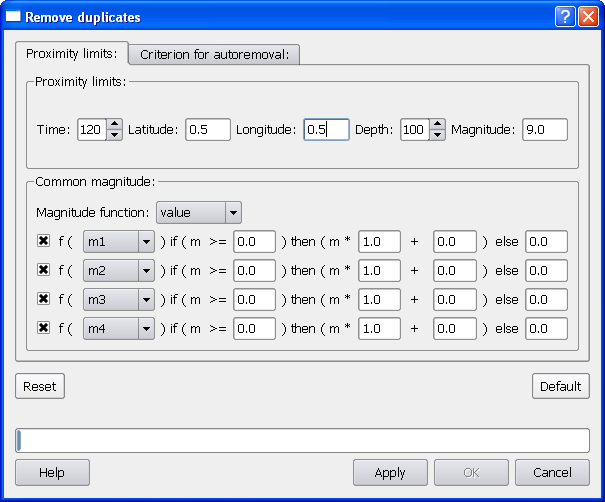
| Copyright © 2008 MITPAN |
ECP 1.3.0
|