| Home| Content |
Exercise 9. Checking specified ranges
CompiCat allows the user to check if the initial catalog contains records, which parameters fall outside the user defined ranges. For details of the procedure see 7.7 Check specified ranges
Task: Check the initial catalog for records with coordinates outside the rectangle {from 43 N to 50 N and from 5 E to 15 E}.
1) Run CompiCat: Open the file ...\ecp\exercises\ex9initial.csf.
2) Click Range button ![]() in the vertical Tools bar on the left and input the limits on latitude
and longitude, (i.e., (43, 50) and (5, 15)
in the vertical Tools bar on the left and input the limits on latitude
and longitude, (i.e., (43, 50) and (5, 15)
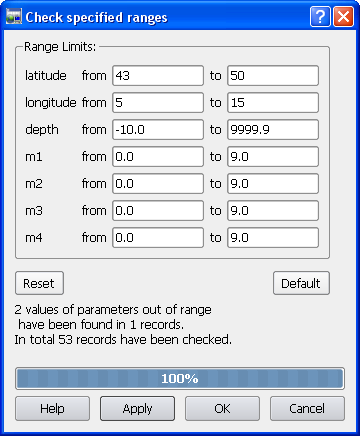
Click Apply.
4) Click OK button to see the listing of misfits
in Errors tab page of the Protocol frame. Click the record
number to see the misfit highlighted in Catalog frame.
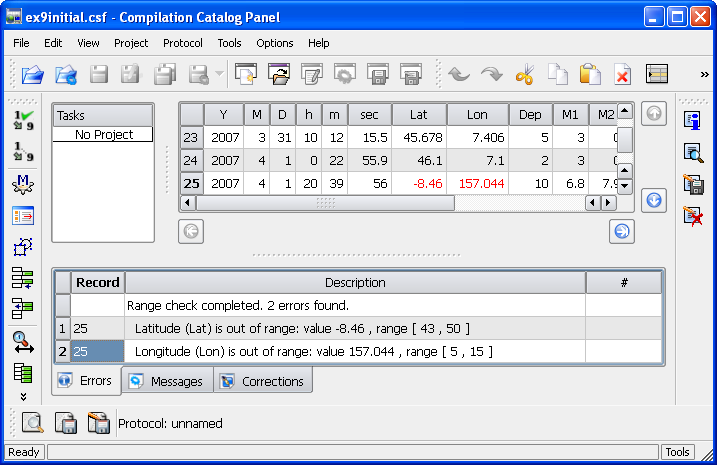
| Copyright © 2008 MITPAN |
ECP 1.3.0
|