| Home| Content |
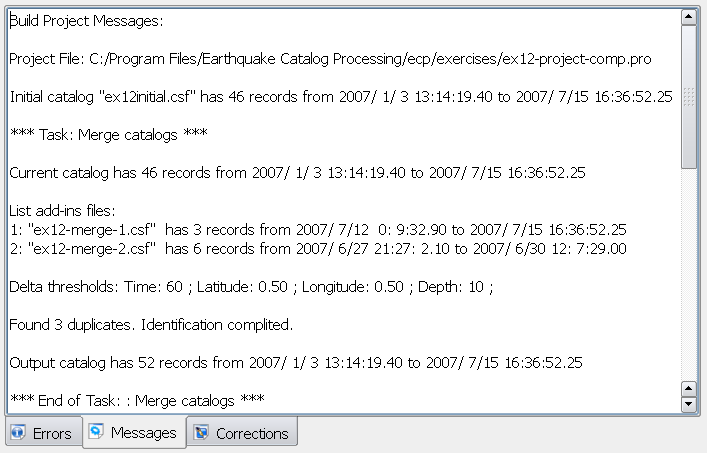
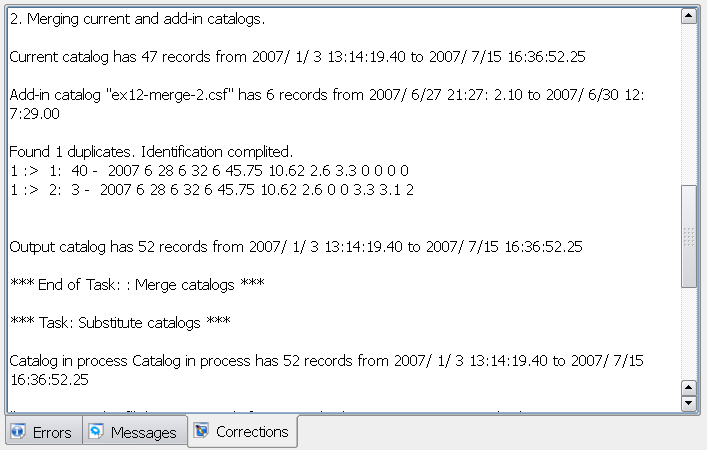
.
- preview protocol ( menu Options->Preview Protocol ; keyboard shortcut Shift+P ) - opens text editor window with the content of Messages and Corrections; click
button to save protocol as an ASCII text file.
- save the protocol as an ASCII text file ( menu Options->Save Protocol ; keyboard shortcut Shift+S )
- save the protocol as an ASCII text file under a new name ( menu Options->Save Protocol As... )
The standard extension name for protocol ASCII text file is *.protocol
added automatically.