| Home| Content |
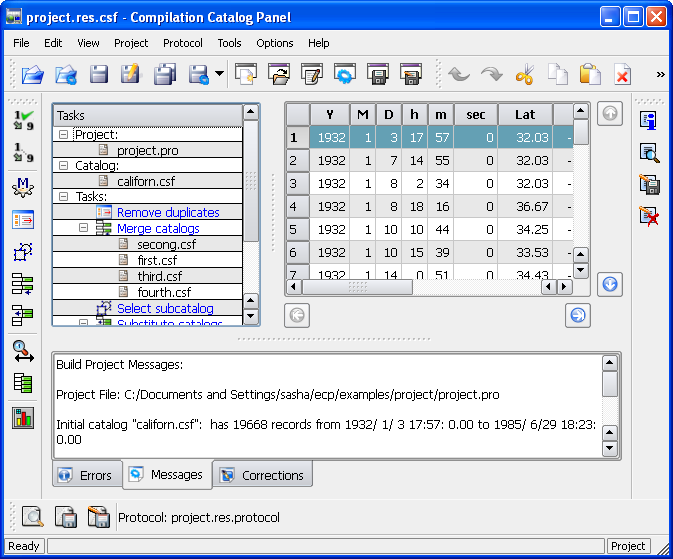
 Open an existing file in the internal binary
Catalog Standard Format (file name extension .csf) with file navigator
Open an existing file in the internal binary
Catalog Standard Format (file name extension .csf) with file navigator
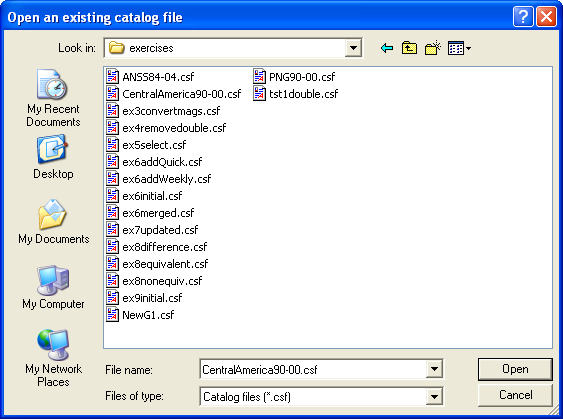
 - Generate a new project
- Generate a new project
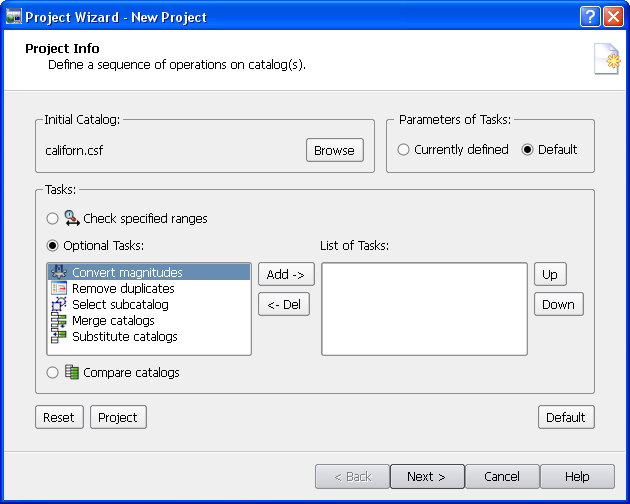
 - Open an existing
project (file name extension .pro) with file navigator
- Open an existing
project (file name extension .pro) with file navigator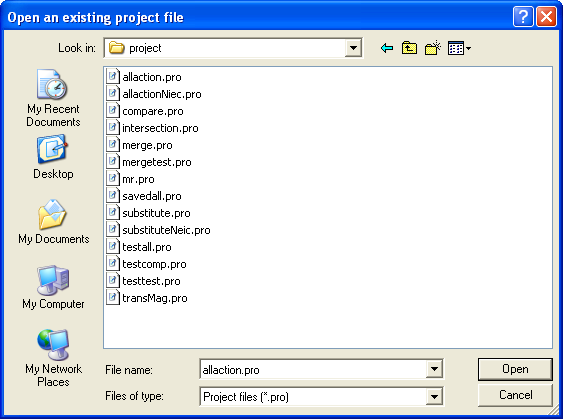
 - Import a catalog with file navigator
- Import a catalog with file navigator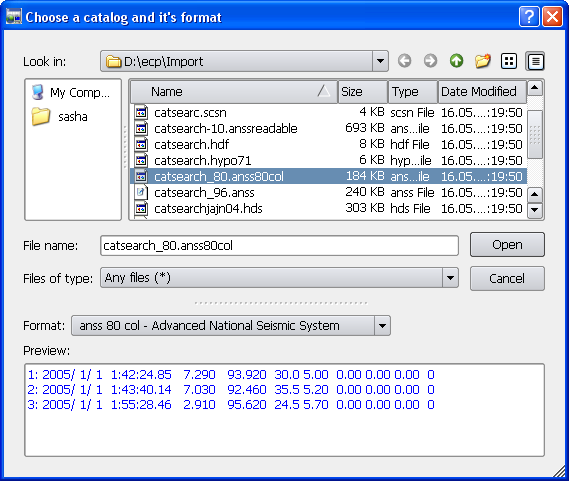
After starting a CompiCat session the user can execute either the project or any of the catalog Tools (see 7. Tools ). The user can save current catalog or project or protocol files at any time of a session by clicking the following buttons:
- Save the current catalog file;
- Save the current catalog file under a new name;
- Save the project file;
- Save the project file under a new name.
- Save the protocol file;
- Save the protocol file under a new name.
CompiCat will prompt the user about saving output files on exit. Catalog files have standard extension *.csf , project files have standard extension *.pro, protocol files have standard extension *.protocol. All these extensions are added to the filename automatically.
The user can export the current catalog t any
time of a session by clicking
Export
button ![]() . ( For details of export formats see 2. Catalog formats and import/export options).
. ( For details of export formats see 2. Catalog formats and import/export options).
CompiCat remembers the last saved settings (i.e., sizes
and positions of windows and some other options) across sessions. For details
see Appendix C.
| Copyright © 2008 MITPAN |
ECP 1.3.0
|