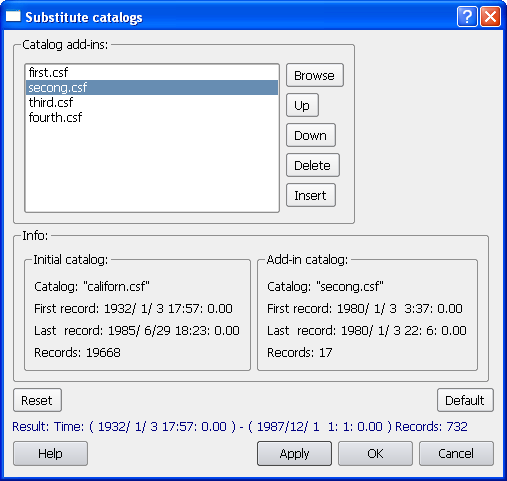The button
Apply confirms the choice of the Initial catalog and
Catalog ins list and runs Substitute
procedure. To rerun the procedure anew
without saving the current results the user can change Catalog ins list and click the button Apply.
The button
OK is used to accept all the results of the Tool.
The button
Cancel is used to cancel all the actions performed by the Tool
earlier and closes its window.
By clicking the Default button
the user sets the default values of the Tool. By clicking the Reset button
the user can remove all the changes introduced after entering the Tool
window. (Note that Reset button during the first usage of the Tool
is equivalent to the default values.)