| Home| Content |
 .
.
.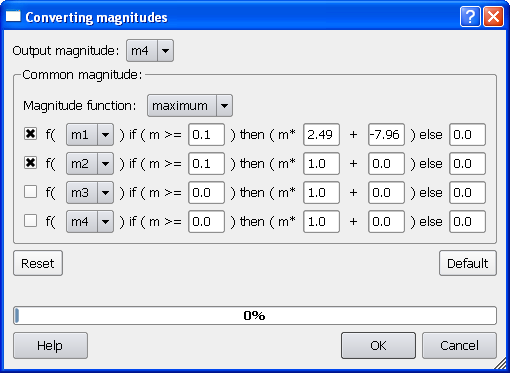
Each of the boxes with magnitudes, e.g., ![]() , allows to chose one of the four magnitudes (m1, m2, m3,
m4) reported in the catalog to be used in recalculation.
, allows to chose one of the four magnitudes (m1, m2, m3,
m4) reported in the catalog to be used in recalculation.
Output magnitude identifies the
magnitude field where the result of the magnitude conversion described
in the block Common magnitude. All the four magnitudes reported
in the catalog in process could participate in the unique determination
of the four magnitudes in the output catalog.
The Magnitude function box in Common magnitude allows the four choices - value, maximum, minimum, average - that determine the unique conversion:
The user can introduce up to four recalculated magnitudes to be used to
derive the converted, presumably, calibrated value by clicking with
the left-mouse button the appropriate check-boxes  on the left. To avoid using the magnitude function f(m) in the
absence of input magnitude determination you can adjust the values in
the leftmost and rightmost edit boxes to a desired magnitude cutoff and
output constant, respectively. In the presence of input magnitude determination
(i.e., when input magnitude equals to or is above magnitude cutoff) the
recalculated value equals to the linear function, which coefficients
should be typed in the two appropriate edit boxes.
on the left. To avoid using the magnitude function f(m) in the
absence of input magnitude determination you can adjust the values in
the leftmost and rightmost edit boxes to a desired magnitude cutoff and
output constant, respectively. In the presence of input magnitude determination
(i.e., when input magnitude equals to or is above magnitude cutoff) the
recalculated value equals to the linear function, which coefficients
should be typed in the two appropriate edit boxes.
| Copyright © 2008 MITPAN |
ECP 1.3.0
|