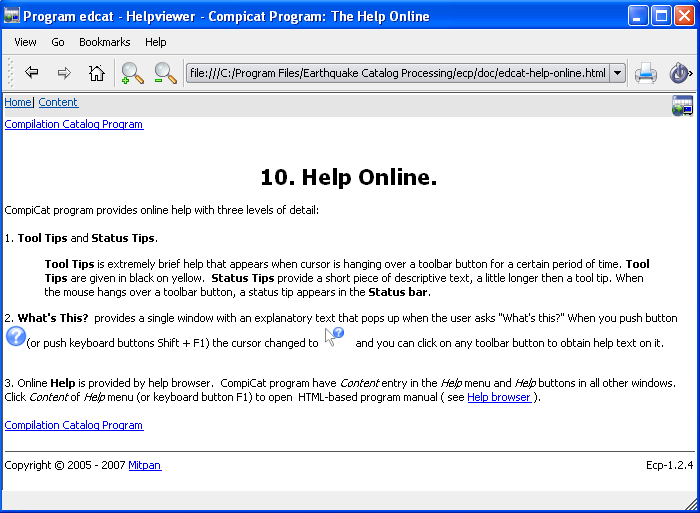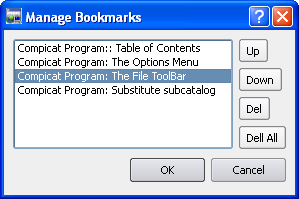Menu entries and tool bar
View menu:

View->Print (Cntrl P) - print current HTML
page.

View->
Zoom in (Cntrl++) -
Increase the display font size.

View->
Zoom in (Cntrl+-) -
Decrease the display font size

View->
Exit (Ctrl+Q)
- Exit the application.
Go menu:

Go->Backward (Alt + Left Arrow) - Go back one page.

Go->Forward (Alt + Right Arrow) - Go forward one page.

Go->Home (Alt + Home) - Go program contents page.
Help menu:
Help->About
- Displays a simple message box
about
Help Browser program.
Help->About Qt
- Displays a simple message box about
Qt C++ tool kit.
Bookmarks menu:
Bookmakrks->Add Bookmark (Cntrl++A) - Add Bookmark.
Bookmakrks->Manage Bookmarks ... (Cntrl++M) - Manage Bookmarks.
List of chosen bookmarks.
Manage Bookmarks:
Click this menu item to manage bookmarks and following the dialog window
will appear: