| Home| Content |
Exercise 7. Substituting parts of catalog
CompiCat allows the user to substitute different parts of the initial catalog when more accurate and complete data becomes available. For details of the procedure see 7.5 Substitute catalog parts.
Task: Substitute the data from the initial catalog with data from the later updates. Use the catalogs from Exercise 6, i.e., ex6initial.csf, ex6addWeekly.csf, and ex6addQuick.csf.
1) Run CompiCat: Open the file ...\ecp\exercises\ex6initial.csf.
2) Click Substitute button ![]() in the vertical Tools bar on the left.
in the vertical Tools bar on the left.
3) Open the two add-ins for the update requested (i.e.,
ex6addWeekly.csf and ex6addQuick.csf) and make sure that weekly is below
quick data.
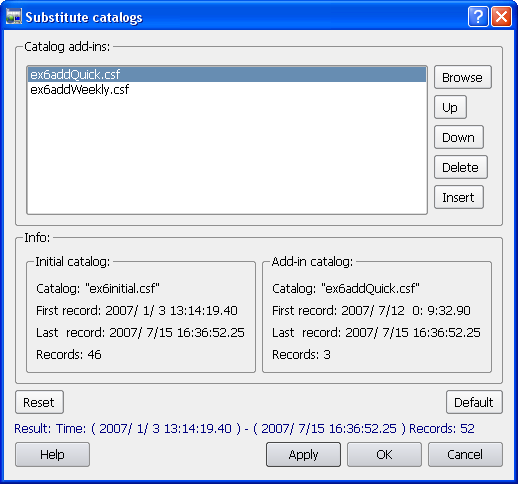
Click Apply.
4) Click OK button and save the updated catalog as ex7updated.csf in the ...\work directory.
Exercises| Copyright © 2008 MITPAN |
ECP 1.3.0
|