| Home| Content |
CompiCat allows the user to compare the initial catalog with the reference one and determine their intersection or difference and catalog of equivalent pairs or nonequivalent events. The tool makes use of the definition of equivalent events set up by the user defined Proximity limits.

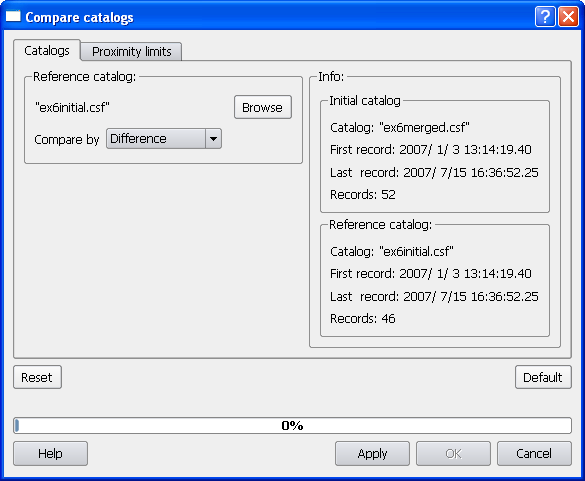
The Catalogs tab allows to chose Reference catalog for the comparison with Initial catalog along with the method of this comparison.
Click Browse button, browse the directories on your computer for the reference catalog, and open it.
The two catalogs could be compared by Intersection, Difference, Equivalence, and Nonequivalence.
Intersection mode selects all events from Initial catalog that have equivalent in Reference catalog.
Difference mode selects all events from Initial catalog that have no equivalent in Reference catalog.
Equivalence mode creates the catalog of groups of equivalent events from Initial catalog and Reference catalog.
Nonequivalence mode selects all events from either catalogs that do not appear in groups of equivalent events.
The
resulting catalogs could be Exported in the standard 68-bytes ASCII
format. In case of Equivalence and Nonequivalence modes
the records from Initial
catalog and Reference
catalog are marked respectively
with 1 and 2 in the field of Intensity (which original content is lost
after completion of Compare catalogs).
The content of Proximity limits tab window of Compare catalogs tool is the same as of Remove duplicates. By definition, the two events, one from Initial catalog and another one from Reference catalog, are equivalent, if all the differences are less than or equal to the selected values in the five Proximity limits boxes. (Note that CompiCat program presumes no equivalent events in Initial catalog. Therefore, a record from the initial catalog may have several equivalent records in the reference catalog, while a record from the reference catalog may have no more than 1 equivalent in the initial catalog.)